Practical Information
The course will run in English. A book containing lecture notes material is included in the registration fee and will be provided to registered short course participants. Instructions on how to install the open-source software required for the short course can be found below.
The practical exercises discussed during the Short Course rely on three open-source software packages, which need to be installed on students’ private computers ahead of the course. For the generation of the geometry, meshing of the domain and preparation of the surfaces on which boundary conditions will be set, the GMSH package is used, which can be downloaded here. For the actual Computational Fluid Dynamics simulations one of the (equivalent) OpenFOAM distributions may be selected here or here. Visualization and initial post-processing of the CFD results will be done using ParaView, which can be downloaded here.
Actual installation instructions depend on the operating system on which the students’ computer runs. GMSH is known to run on Windows, various Linux and the MacOS operating systems. OpenFOAM on Windows is distributed by blueCFD and various Linux emulators, while it can be installed from source on any Linux distribution and through a Docker container on Mac. ParaView provides native Windows, Linux and Mac binary downloads.
No simulation files need to be prepared by the students, as all files required for the practical exercises will be provided. However, it is advisable that students gather some experience running the CFD software ahead of the Short Course. Both OpenFOAM distributions provide full user guides and in-depth documentation on their respective websites. In addition, once OpenFOAM has been installed, a comprehensive list of solved cases can be found in the examples folder. Plenty of resources are also available online, ranging from learning through study of test cases, e.g. here or here (including examples of the rhoCentralFoam solver used in the Short Course), to comprehensive training offered by companies, e.g. here or here. If students are interested in the Finite Volume method used by OpenFOAM (and most of commercial software) to solve the equations of motion, a comprehensive resource, which can also be used in conjunction with the course notes provided, can be found here.
As a disclaimer, the lecturers of this Short Course are not related in any way with any of these websites and only provide the links as indication of online resources.
Day 2:
• The Python code to solve the Blasius boundary layer equation on a flat plate is found here
• The Python code to solve the Taylor-Maccoll equation on a cone is found here
• GMSH and OpenFOAM case files to perform inviscid and viscous CFD simulations of hypersonic flow over a cone are found here
Day 3:
• The files needed for Day 3 Exercise can be downloaded from here.
• The pdf file named BETA_CAE_installation_guide.pdf contains instructions how to install the BETA-CAE Suite in Windows and Linux/MacOS platforms.
• The pdf file named beta_lm_tools_v7.2_setup_guide.pdf contains instructions how to install the BETA-CAE license server in Windows and Linux/MacOS platforms.
• The OpenFOAM case files are inside the waverider folder located in the OpenFOAM folder.
• The files needed to load the geometry in ANSA can be found in the ANSA_Mesh_Files folder.
• The file Readme.txt contains a description of all files contained in the zipped folder.